The RealityServer Code Playground
The RealityServer® Code Playground is an interactive learning tool for developers who are responsible for writing RealityServer applications. Using an internet browser only, you can examine and edit examples that are designed to illustrate many RealityServer-specific features. The following illustration shows the "Create Assemblies" example. As shown in the illustration, the code examples are listed in the top-left, rendered images in the top-right, and the code is displayed in the edit area below. In the edit area, the relevant code is marked by a green bar on the left. You can edit the code and run it to see the effect of your changes.
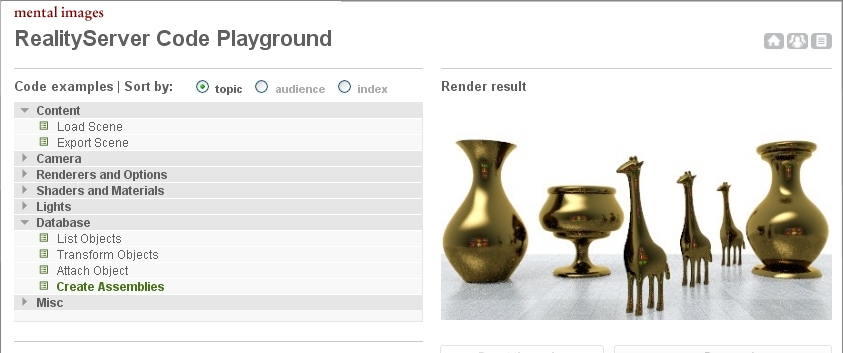
The RealityServer Code Playground can help you In an easy and guided way to solve common issues that may arise when when developing RealityServer-based applications. From the Document Center, you can access the RealityServer Code Playground by clicking the RealityServer Code Playground icon in the top-right corner.
The RealityServer Code Playground is designed to help you understand RealityServer concepts. The examples do not show the recommended architecture for RealityServer applications. To understand how to build an application, refer to the sample applications shipped with RealityServer. If RealityServer is running, you can access to the sample applications by entering http://host:port/ in the location field of your browser.
JavaScript and ActionScript
The RealityServer Code Playground examples are limited to JavaScript. The examples can easily be migrated to ActionScript because the client libraries are very similar.
Library Dependencies
The RealityServer Code Playground makes extensive use of the JavaScript client library as well as a number of helper functions. You can view the helper functions in the "Base code". The purpose of the helper functions is to enable a clearer focus of RealityServer features.
Recommended Browser
The RealityServer Code Playground has been designed to work with modern browsers and a powerful console to track requests and responses, as well as log errors. The current recommended setup is Firefox 3.6 together with Firebug 1.6.2.


