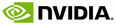
Material Definition Language (MDL) enables users to define the reflective, transmissive, emissive and volumetric properties of objects. For details regarding the elemental distribution functions and operations, please see the MDL specification.
The Iray render modes support predefined texturing functions. These functions are available from the module base.mdl. In addition, module base.mdl provides helper functions to make some common tasks easy, as well as provide backwards compatibility support for some legacy parameter semantics.
The main purpose of the module mdl is to provide material creators with a comprehensive set of texturing functions to spatial variations to their materials.
The texture functions enable you to add bitmapped textures, various types of procedural patterns, as well as layered combinations of these textures to your material. The coordinate space for these texture nodes defaults to the receiving object's first avg coordinate space. Function names for texturing functions end with _texture.
All basic texturing functions return a value of type struct containing two fields:
| tint | Used for texturing parameters of type color |
| mono | Used for texturing parameters of type float |
For bitmap textures, the mono value can be used to access the alpha channel of bitmaps.
If a different coordinate space is used or the coordinate space is transformed then you will need to use the ancillary functions base::coordinate_source, base::coordinate_projection and base::coordinate_transformation. Internally, all coordinates for texturing are treated as 3D.
To enable bump mapping, texturing functions with names ending with _bump_texture can be attached to the bump input parameter of distribution functions and the material geometry interface. A dedicated function base::tangent_space_normal_texture can be used to load tangent space normal map textures for normal mapping.
For additional functionality, the output of texturing functions can be modified by using base::gradient3_recolor or combined with other textures and values through base::blend_color_layers, based on a number of blend operations.
A number of ancillary functions complete module base.mdl.
Functions base::coordinate_source and base::coordinate_projection allow advanced handling of 3D coordinates from various sources as well as procedural generation of coordinate systems through projection techniques. The enum base::projection_mode is used to specify the technique to be used:
| Field name in base::projection_mode | Description | ||||||||||||||
| base::projection_cubic |
The projection is formed by six
planar projections. The major direction of the geometry normal is used
to decide for each face which projection is to be used:
|
||||||||||||||
| base::projection_spherical | Spherical projection around the z axis. The created texture space is scaled with the distance from the origin of the projection so that mapping happens according to the circumference of an object. For example, if the projection is applied to a sphere of radius 2, textures are repeated 4*PI times around the sphere. | ||||||||||||||
| base::projection_spherical_normalized | Spherical projection around the z axis. u on the sphere is between -1 and 1, v is in the range -.5 to 0.5. | ||||||||||||||
| base::projection_cylindrical | Projection targeted at objects close in shape to a capped cylinder aligned with the z axis. If the the major direction of the geometry normal is z or -z, fitting planar projections are used. For all other directions, a cylindrical projection is used with z mapping to v. The mapping range of u is tied to the distance from the z axis of the projection. | ||||||||||||||
| base::projection_cylindrical_normalized | Like base::projection_cylindrical, but u is normalized to always wrap twice onto the circumference of the cylinder (u is in the range -1 1). | ||||||||||||||
| base::projection_infinite_cylindrical | Cylindrical projection around the z axis. z is mapped to v and the mapping range of u is tied to the distance from the z axis of the projection. | ||||||||||||||
| base::projection_infinite_cylindrical_normalised | Cylindrical projection around the z axis. z is mapped to v and u is normalized to always wrap twice onto the circumference of the cylinder (u is in the range -1 1). | ||||||||||||||
| base::projection_planar | Planar projection along the z axis. The plane of projection is xy. |
Function base::transform_coordinate allows 3D transformations of those coordinates and base::rotation_translation_scale provides one way to generate the necessary transformation matrix.
Iray allows the simulation of dispersion effects. The functions base::abbe_number_ior and base::sellmeier_coefficients_ior allow the specification of the necessarily varying index of refraction used by the material.
The new explicit tangential alignment of roughness values for glossy BSDF allows full control over anisotropic effects and the functions base::anisotropy_conversion in conjunction with base::gloss_to_rough and base::architectural_gloss_to_rough enable designers use the semantic for anisotropy they prefer while still retaining the alignment information.
Methods for texture projection
| Name | Description |
| projection_cubic | Projected space has a cube-shaped appearance |
| projection_spherical | Projected space forms a sphere around the projector |
| projection_cylindrical | Projected space forms a capped cylinder |
| projection_infinite_cylindrical | Projected space forms an infinite cylinder |
| projection_planar | Planar projection along the z axis of the projectors space |
| projection_spherical_normalized | Like projection_spherical , but u is normalized between -1 and 1 and v between -0.5 and 0.5 |
| projection_cylindrical_normalized | Like projection_cylindrical , but u is normalized between -1 and 1 (if not on the cap) |
| projection_infinite_cylindrical_normalized | Like projection_cylindrical_infinite , but u is normalized between -1 and 1 |
Texture combination modes between two layers. the two layers are modified in the manner described by the modes, and the result is blended with the bottom layer based on a weighting factor.
| Name | Description |
| color_layer_blend | Top |
| color_layer_add | Top + bottom |
| color_layer_multiply | Top * bottom |
| color_layer_screen | 1 - ((1 - top) * (1 - bottom)) |
| color_layer_overlay | For each channel individualy: if bottom >0.5: top*bottom*2, else: 2*(top+bottom-top*bottom-0.5) |
| color_layer_brightness | Hue of the bottom layer combined with the intensity of the top |
| color_layer_color | Intensity of the bottom layer combined with the hue of the top |
| color_layer_exclusion | Bottom + top - bottom * top * 2 |
| color_layer_average | Average of top and bottom layer |
| color_layer_lighten | Maximum of top and bottom layer |
| color_layer_darken | Minimum of top and bottom layer |
| color_layer_sub | Bottom + top - 1 |
| color_layer_negation | 1 - math::abs(1 - (bottom + top)) |
| color_layer_difference | Absolute difference of top and bottom layer |
| color_layer_softlight | (top |
| color_layer_colordodge | Bottom / (1 - top) |
| color_layer_reflect | Bottom * bottom/(1 - top) |
| color_layer_colorburn | 1 - (1 - bottom)/top |
| color_layer_phoenix | Minimum of both layers minus the maximum of both layers (plus 1.0) |
| color_layer_hardlight | For each channel individualy: if top >0.5: top*bottom*2, else: 2*(top+bottom-top*bottom-0.5) |
| color_layer_pinlight | |
| color_layer_hardmix | For each channel individualy: (top+bottom |
| color_layer_lineardodge | Top + bottom (clamped) |
| color_layer_linearburn | Bottom + top - 1 (clamped) |
| color_layer_spotlight | 2 * top * bottom |
| color_layer_spotlightblend | Top * bottom + bottom |
| color_layer_hue | Uses hue from top layer, saturation and brightness from bottom |
| color_layer_saturation | Uses saturation from top layer, hue and brightness from bottom |
Coordinate system selection for textures
| Name | Description |
| texture_coordinate_uvw | Texture space of surface |
| texture_coordinate_world | World coordinate space |
| texture_coordinate_object | Object coordinate space |
Modes for the creation of a gray-scale value from a color
| Name | Description |
| mono_alpha | Alpha channel of the texture is used |
| mono_average | Average intensity of rgb is used |
| mono_luminance | Value is calculated using math::math::luminance() |
| mono_maximum | Maximum intensity of the texture is used |
Modes for interpolating between the different colors in a gradient texture
| Name | Description |
| gradient_interpolation_linear | Linear interpolation |
| gradient_interpolation_off | No interpolation ("solid") |
| gradient_interpolation_ease_in | Ease-in |
| gradient_interpolation_ease_out | Ease-out |
| gradient_interpolation_ease_in_out | Ease-in-out |
Modes for generating the gradient position based on input uv coordinates
| Name | Description |
| gradient_linear | Linear |
| gradient_squared | Squared |
| gradient_box | Box |
| gradient_diagonal | Diagonal |
| gradient_90_degree | Asymmetric 90 degree |
| gradient_symmetric_90_degree | Symmetric 90 degree |
| gradient_radial | Radial |
| gradient_360_degree | 360 degree |
The texture coordinate, tangent_u and tangent_v needed by bump mapping and anisotropy
| Name | Type | Default | Description |
| position | float3 | state::texture_coordinate(0) | Texture coordinate |
| tangent_u | float3 | state::texture_tangent_u(0) | Tangent in u direction |
| tangent_v | float3 | state::texture_tangent_v(0) | Tangent in v direction |
Single texture layer for use in blending
| Name | Type | Default | Description |
| layer_color | color | color(0) | The color to be combined with a layer "below" this layer |
| weight | float | 1.0 | Scale factor for blending this color with the color produced by the mode value (the "lower layer") |
| mode | uniform color_layer_mode | color_layer_blend | Method for combining this layer and the lower layer |
Type of the return value from texturing functions
| Name | Type | Default | Description |
| tint | color | color(0) | Return value suitable to for driving input parameters of type color |
| mono | float | 0.0 | Gray-scale return value suitable for driving input parameters of type float |
Type of the return value from functions driving roughness and anisotropy parameters of glossy bsdf
| Name | Type | Default | Description |
| roughness_u | float | 0.0 | Roughness in u direction |
| roughness_v | float | 0.0 | Roughness in v direction |
| tangent_u | float3 | state::texture_tangent_u(0) | Tangent in u direction |
Constructs a texturing coordinate system based on a variety of projection functions.
| Name | Type | Default | Range | Varying? | Description |
| coordinate_system | texture_coordinate_system | texture_coordinate_object | no | The projection can be done based on world, object or any uvw space. | |
| texture_space | int | 0 | 0→255 | no | If texture_coordinate_uvw , index into the appropriate one |
| projection_type | projection_mode | projection_planar | no | Projection method to be used to generate the coordinates | |
| projection_transform | float4x4 | float4x4(1.0) | no | Transformation of the projector in world space |
Access to world coordinates, object coordinates or specifically defined texture spaces
| Name | Type | Default | Range | Varying? | Description |
| coordinate_system | texture_coordinate_system | texture_coordinate_uvw | no | The function can source coordinates in uvw, world or object space | |
| texture_space | int | 0 | 0→255 | no | If texture_coordinate_uvw , index into the appropriate one |
Transform a texture coordinate by a matrix
| Name | Type | Default | Range | Varying? | Description |
| transform | float4x4 | no | A transformation to be applied to the source coordinates. rotation_translation_scale() is a suggested means to compute the transformation matrix | ||
| coordinate | texture_coordinate_info | texture_coordinate_info() | yes | Coordinate, typically sourced from coordinate_source or coordinate_projection |
Construct transformation matrix from euler rotation, translation and scale
| Name | Type | Default | Range | Varying? | Description |
| rotation | float3 | float3(0.0) | no | Rotation applied to every uvw coordinate | |
| translation | float3 | float3(0.0) | no | Offset applied to every uvw coordinate | |
| scaling | float3 | float3(1.0) | no | Scale applied to every uvw coordinate |
General texturing function for 2d bitmap texture stored in a file
| Name | Type | Default | Range | Varying? | Description |
| texture | texture_2d | no | The input texture | ||
| color_offset | color | color(0.0) | yes | Fixed offset value added to all texture values | |
| color_scale | color | color(1.0) | yes | Fixed scaling factor applied to all texture values | |
| mono_source | mono_mode | mono_alpha | no | Defines how mono_result is computed | |
| uvw | texture_coordinate_info | texture_coordinate_info() | yes | Custom value for texture coordinate. | |
| crop_u | float2 | float2(0.0, 1.0) | no | Restricts the texture access to sub-domain of the texture in the u direction | |
| crop_v | float2 | float2(0.0, 1.0) | no | Restricts the texture access to sub-domain of the texture in the v direction | |
| wrap_u | tex::wrap_mode | tex::wrap_repeat | no | Wrapping mode in the u direction | |
| wrap_v | tex::wrap_mode | tex::wrap_repeat | no | Wrapping mode in the v direction | |
| clip | bool | false | no | Defines wrap_clamp behavior. if true, lookup outside [0,1] result in black/transparent |
Convert glossiness parameter to roughness parameter, semantics according to the iray v2 arch+desgin implementation
| Name | Type | Default | Range | Varying? | Description |
| glossiness | float | 0.0→1.0 | yes | Glossiness according to mia material semantic |
Convert glossiness parameter to roughness parameter through simple inversion
| Name | Type | Default | Range | Varying? | Description |
| glossiness | float | 0.0→1.0 | yes | Inverse of roughness |
Calculate spectral index of refraction
| Name | Type | Default | Range | Varying? | Description |
| ior | float | 1.5 | no | Index of refraction | |
| abbe_number | float | 0.0 | no | Dispersion in relation to index of refraction |
Calculate spectral index of refraction using sellmeier coefficients
| Name | Type | Default | Range | Varying? | Description |
| sellmeier_B | float3 | float3(1.04, 0.23, 1.01) | no | Sellmeier coefficient b | |
| sellmeier_C | float3 | float3(0.006, 0.200, 103.56) | no | Sellmeier coefficient c (in um__power__2) |
Environment function to trigger iray's native spherical environment
| Name | Type | Default | Range | Varying? | Description |
| texture | texture_2d | no | Spherical environment |
Sun and sky model to trigger iray's native environment. (for documentation of the parameters, please see the official documentation of the matching mental ray shader.)
| Name | Type | Default | Range | Varying? | Description |
| on | bool |
true, float multiplier = 0.025, uniform color rgb_unit_conversion = color( 0.000666667, 0.000666667, 0.000666667 ), float haze = 0.5, float redblueshift = 0.0, uniform float saturation = 0.5, float horizon_height = 0.001, float horizon_blur = 0.1, color ground_color = color( 0.4, 0.4, 0.4 ), color night_color = color( 0.0, 0.0, 0.0 ), uniform float3 sun_direction = float3( 0.0, 0.229271, 0.418882 ), uniform float sun_disk_intensity = 0.01, uniform float sun_disk_scale = 0.5, uniform float sun_glow_intensity = 1.0, uniform bool y_is_up = true, uniform int flags = 0 |
no | ||
| physically_scaled_sun | bool | true | no |
Perez all weather sun and sky model.
| Name | Type | Default | Range | Varying? | Description |
| direct_normal_irradiance | float | 500.0 | no | Direct sun irradiance in w / m__power__2 | |
| diffuse_horizontal_irradiance | float | 50.0 | no | Diffuse horizontal sky irradiance in w / m__power__2 (excluding sun) | |
| sun_direction | float3 | float3(0.0, 0.229271, 0.418882) | no | Sun direction | |
| ground_color | color | color(0.2, 0.2, 0.2) | yes | Ground reflectivity | |
| horizon_blur | float | 0.1 | yes | Blur between ground and sky at the horizon | |
| y_is_up | bool | true | no | Sun direction is y-up coordinates | |
| julian_date | float | 180.0 | no | Day in year | |
| dew_point | float | 11.0 | no | Dew point in degree celsius | |
| haze | float | 0.5 | yes | Haze value to compute chromaticity of the sky (in analogy to base:: sun_and_sky) |
Computes a normal based on a heightfield-style bump texture
| Name | Type | Default | Range | Varying? | Description |
| texture | texture_2d | no | The input texture | ||
| factor | float | 1.0f | no | Determines the degree of bumpiness | |
| bump_source | mono_mode | mono_average | no | Defines what value to use for computing the slope of the bump | |
| uvw | texture_coordinate_info | texture_coordinate_info() | yes | Parameterization to be used for texture mapping. defaults to texture channel 0. | |
| crop_u | float2 | float2(0.0, 1.0) | no | Restricts the texture access to sub-domain of the texture in the u direction | |
| crop_v | float2 | float2(0.0, 1.0) | no | Restricts the texture access to sub-domain of the texture in the v direction | |
| wrap_u | tex::wrap_mode | tex::wrap_repeat | no | Wrapping mode in the u direction | |
| wrap_v | tex::wrap_mode | tex::wrap_repeat | no | Wrapping mode in the v direction | |
| normal | float3 | state::normal() | yes | Base normal for the bump mapping. note, apart from the default, only state:: rounded_corners is supported here and only in the material.geometry.normal slot. | |
| clip | bool | false | no | Defines wrap_clamp behavior. if true, lookup outside [0,1] results in no bump |
Interprets the color values of a bitmap as a vector in tangent space
| Name | Type | Default | Range | Varying? | Description |
| texture | texture_2d | no | The input texture | ||
| factor | float | 1.0f | no | Determines the degree of bumpiness | |
| flip_tangent_u | bool | false | no | Can be used to fix mismatches between the object's tangent space and the normal map's tangent space | |
| flip_tangent_v | bool | false | no | Can be used to fix mismatches between the object's tangent space and the normal map's tangent space | |
| uvw | texture_coordinate_info | texture_coordinate_info() | yes | Parameterization to be used for texture mapping. defaults to texture channel 0. | |
| crop_u | float2 | float2(0.0, 1.0) | no | Restricts the texture access to sub-domain of the texture in the u direction | |
| crop_v | float2 | float2(0.0, 1.0) | no | Restricts the texture access to sub-domain of the texture in the v direction | |
| wrap_u | tex::wrap_mode | tex::wrap_repeat | no | Wrapping mode in the u direction | |
| wrap_v | tex::wrap_mode | tex::wrap_repeat | no | Wrapping mode in the v direction | |
| clip | bool | false | no | Defines wrap_clamp behavior. if true, lookup outside [0,1] results in no bump | |
| scale | float | 1.0 | no | Scales the value red from the texture file. can be used to adapt to different normal map formats | |
| offset | float | 0.0 | no | Offset applied to the value red from the texture file. can be used to adapt to different normal map formats |
Texture layering functionality similar to the functionality known from painting programs
| Name | Type | Default | Range | Varying? | Description |
| layers |
color_layer[ ] |
yes | Array of structs describing the layers to blend | ||
| base | color | color(0.0) | yes | Color of initial layer | |
| mono_source | mono_mode | mono_average | no | Defines how mono_result is computed |
Gradient calculated from three colors at three positions
| Name | Type | Default | Range | Varying? | Description |
| mode | gradient_mode | gradient_linear | no | Mode of gradient calculation, describes shape of the gradient | |
| gradient_positions | float[3] | float[](0.0, 0.5, 1.0 ) | yes | Position of the gradient colors | |
| gradient_colors | color[3] |
color[]( color(0.0), color(0.5), color(1.0) ) |
yes | Colors at the positions | |
| interpolation_modes | gradient_interpolation_mode[3] |
gradient_interpolation_mode[]( gradient_interpolation_linear, gradient_interpolation_linear, gradient_interpolation_linear ) |
yes | Interpolation mode between gradient colors | |
| uvw | texture_coordinate_info | texture_coordinate_info() | yes | Parameterization to be used for texture mapping. defaults to texture channel 0. | |
| distortion | float | 0.0 | yes | Distortion value to be added to the position inside the gradient |
Gradient for bump mapping calculated from three colors at three positions
| Name | Type | Default | Range | Varying? | Description |
| mode | gradient_mode | gradient_linear | no | Mode of gradient calculation, describes shape of the gradient | |
| gradient_positions | float[3] | float[](0.0, 0.5, 1.0 ) | yes | Position of the gradient colors | |
| gradient_colors | color[3] |
color[]( color(0.0), color(0.5), color(1.0) ) |
yes | Colors at the positions | |
| interpolation_modes | gradient_interpolation_mode[3] |
gradient_interpolation_mode[]( gradient_interpolation_linear, gradient_interpolation_linear, gradient_interpolation_linear ) |
yes | Interpolation mode between gradient colors | |
| uvw | texture_coordinate_info | texture_coordinate_info() | yes | Parameterization to be used for texture mapping. defaults to texture channel 0. | |
| distortion | float | 0.0 | yes | Distortion value to be added to the position inside the gradient | |
| scale | float | 1.0 | yes | Strength of the bump mapping effect | |
| normal | float3 | state::normal() | yes | Base normal for the bump mapping. note, apart from the default, only state:: rounded_corners is supported here and only in the material.geometry.normal slot. |
Function mapping an arbitrary float value into a gradient. can be used to re-color textures
| Name | Type | Default | Range | Varying? | Description |
| gradient_positions | float[3] | float[](0.0, 0.5, 1.0 ) | yes | Position of the gradient colors | |
| gradient_colors | color[3] |
color[]( color(0.0), color(0.5), color(1.0) ) |
yes | Colors at the positions | |
| interpolation_modes | gradient_interpolation_mode[3] |
gradient_interpolation_mode[]( gradient_interpolation_linear, gradient_interpolation_linear, gradient_interpolation_linear ) |
yes | Mode of gradient calculations | |
| mono_source | mono_mode | mono_alpha | no | Defines how mono_result is computed | |
| distortion | float | 0.0 | yes | Distortion value to be added to the position inside the gradient | |
| position | float | 0.0 | yes | Value driving the gradient calculation |
3d color checker pattern
| Name | Type | Default | Range | Varying? | Description |
| uvw | texture_coordinate_info | texture_coordinate_info() | yes | Parameterization to be used for texture mapping. defaults to texture channel 0. | |
| color1 | color | color(0) | no | Color of the even tiles of the checker function | |
| color2 | color | color(1) | no | Color of the odd tiles of the checker function | |
| blur | float | 0 | no | Softens the border between tiles | |
| checker_position | float | 0.5 | no | Ratio of division. values other than 0.5 produce non square tiles |
3d bump mapping checker pattern
| Name | Type | Default | Range | Varying? | Description |
| uvw | texture_coordinate_info | texture_coordinate_info() | yes | Parameterization to be used for texture mapping. defaults to texture channel 0. | |
| factor | float | 1 | no | Strength of the bump mapping effect | |
| blur | float | 0.0 | 0.0→1.0 | no | Softens the border between tiles |
| checker_position | float | 0.5 | no | Ratio of division. values other than 0.5 produce non square tiles | |
| normal | float3 | state::normal() | yes | Base normal for the bump mapping. note, apart from the default, only state:: rounded_corners is supported here and only in the material.geometry.normal slot. |
Color tiling generator
| Name | Type | Default | Range | Varying? | Description |
| uvw | texture_coordinate_info | texture_coordinate_info() | yes | Parameterization to be used for texture mapping. defaults to texture channel 0. | |
| tile_color | color | color(0) | yes | Color of "bricks" in the function | |
| grout_color | color | color(1) | yes | Color of "grout" between the "bricks" in the function | |
| number_of_rows | float | 4.0 | no | Number of tile rows in the 0-1 texturing domain | |
| number_of_columns | float | 4.0 | no | Number of tile columns in the 0-1 texturing domain | |
| grout_width | float | 0.02 | 0.0→1.0 | no | Absolute width of vertical grout lines |
| grout_height | float | 0.02 | 0.0→1.0 | no | Absolute height of horizontal grout lines |
| grout_roughness | float | 0.0 | 0.0→1.0 | no | Amount of noise added to grout size |
| missing_tile_amount | float | 0.0 | 0.0→1.0 | no | Number of tiles that will end up as grout, rather than as a tile ("holes"). values are [0,1]. |
| tile_brightness_variation | float | 0.0 | 0.0→1.0 | no | Randomization factor to the brightness of the tile color |
| seed | float | 2.284 | no | Seeding number for random number generator controlling tile randomization effects | |
| special_row_index | int | 1 | no | Every nth row, width of tiles is modified. set nth all to 1 to disable. never set the nth row or column to 0.0 | |
| special_row_width_factor | float | 1.0 | no | Change of width for tiles identified through special_row_index | |
| special_column_index | int | 1 | no | Every nth column, height of tiles is modified. set nth all to 1 to disable. never set the nth row or column to 0.0 | |
| special_column_height_factor | float | 1.0 | no | Change of height for tiles identified through special_column_index | |
| odd_row_offset | float | 0.5 | 0.0→1.0 | no | Controls bonding pattern. 0 will result in a "stack bond", 0.5 a "running bond" |
| random_row_offset | float | 0.0 | 0.0→1.0 | no | Randomization factor for odd_row_offset |
Bump-mapping tiling generator
| Name | Type | Default | Range | Varying? | Description |
| uvw | texture_coordinate_info | texture_coordinate_info() | yes | Parameterization to be used for texture mapping. defaults to texture channel 0. | |
| factor | float | 1 | no | Strength of the bump mapping effect | |
| number_of_rows | float | 4.0 | no | Number of tile rows in the 0-1 texturing domain | |
| number_of_columns | float | 4.0 | no | Number of tile columns in the 0-1 texturing domain | |
| grout_width | float | 0.02 | 0.0→1.0 | no | Absolute width of vertical grout lines |
| grout_height | float | 0.02 | 0.0→1.0 | no | Absolute height of horizontal grout lines |
| grout_roughness | float | 0.0 | 0.0→1.0 | no | Amount of noise added to grout size |
| missing_tile_amount | float | 0.0 | no | Number of tiles that will end up as grout, rather than as a tile ("holes"). values are [0,1]. | |
| tile_brightness_variation | float | 0.0 | 0.0→1.0 | no | Randomization factor to the brightness of the tile color, will affect the bumpiness for that tile |
| seed | float | 2.284 | no | Seeding number for random number generator controlling tile randomization effects | |
| special_row_index | int | 1 | no | Every nth row, width of tiles is modified. set nth all to 1 to disable. never set the nth row or column to 0.0 | |
| special_row_width_factor | float | 1.0 | no | Change of width for tiles identified through special_row_index | |
| special_column_index | int | 1 | no | Every nth column, height of tiles is modified. set nth all to 1 to disable. never set the nth row or column to 0.0 | |
| special_column_height_factor | float | 1.0 | no | Change of height for tiles identified through special_column_index | |
| odd_row_offset | float | 0.5 | no | Controls bonding pattern. 0 will result in a "stack bond", 0.5 a "running bond" | |
| random_row_offset | float | 0.0 | 0.0→1.0 | no | Randomization factor for odd_row_offset |
| normal | float3 | state::normal() | yes | Base normal for the bump mapping. note, apart from the default, only state:: rounded_corners is supported here and only in the material.geometry.normal slot. |
Color perlin noise
| Name | Type | Default | Range | Varying? | Description |
| uvw | texture_coordinate_info | texture_coordinate_info() | yes | Parameterization to be used for texture mapping. defaults to texture channel 0. | |
| color1 | color | color(0) | yes | The perlin noise function will blend between this color and color2 | |
| color2 | color | color(1) | yes | The perlin noise function will blend between color1 and this color | |
| size | float | 1.0 | no | Size of the biggest feature of the pattern | |
| apply_marble | bool | false | no | Triggers a modification to make the pattern have a marble like appearance (cosine) | |
| apply_dent | bool | false | no | Raises the output of the function to the power of 3 | |
| noise_phase | float | 0.0 | no | Controls the 4th dimension of the function (can be time in animations) | |
| noise_levels | int | 1 | no | Number of octaves to of perlin to sum up | |
| absolute_noise | bool | false | no | If set to true, the appearance of the pattern will be more "billowing" and "turbulent" | |
| ridged_noise | bool | false | no | If set to true, the appearance of the pattern will be more "electrical" | |
| noise_distortion | float3 | float3(0.0 ) | no | Weight of additional noise turbulence | |
| noise_threshold_high | float | 1.0 | 0.0→1.0 | no | Noise values greater then noise_threshold_high are mapped to color1 |
| noise_threshold_low | float | 0.0 | 0.0→1.0 | no | Noise values greater then noise_threshold_low are mapped to color2 |
| noise_bands | float | 1.0 | no | Creates a "tree ring" like banding effect |
Bump-mapping perlin noise
| Name | Type | Default | Range | Varying? | Description |
| uvw | texture_coordinate_info | texture_coordinate_info() | yes | Parameterization to be used for texture mapping. defaults to texture channel 0. | |
| factor | float | 1.0 | no | Strength of the bump mapping effect | |
| size | float | 1.0 | no | Size of the biggest feature of the pattern | |
| apply_marble | bool | false | no | Triggers a modification to make the pattern have a marble like appearance (cosine) | |
| apply_dent | bool | false | no | Raises the output of the function to the power of 3 | |
| noise_phase | float | 0.0 | no | Controls the 4th dimension of the function | |
| noise_levels | int | 1 | no | Number of octaves to of perlin to sum up | |
| absolute_noise | bool | false | no | If set to true, the appearance of the pattern will be more "billowing" and "turbulent" | |
| ridged_noise | bool | false | no | If set to true, the appearance of the pattern will be more "electrical" | |
| noise_distortion | float3 | float3(0.0 ) | no | Weight of additional noise turbulence | |
| noise_threshold_high | float | 1.0 | 0.0→1.0 | no | Noise values greater then noise_threshold_high are mapped to color1 |
| noise_threshold_low | float | 0.0 | 0.0→1.0 | no | Noise values greater then noise_threshold_low are mapped to color2 |
| noise_bands | float | 1.0 | no | Creates a "tree ring" like banding effect | |
| normal | float3 | state::normal() | yes | Base normal for the bump mapping. note, apart from the default, only state:: rounded_corners is supported here and only in the material.geometry.normal slot. |
Color worley noise
| Name | Type | Default | Range | Varying? | Description |
| uvw | texture_coordinate_info | texture_coordinate_info() | yes | Parameterization to be used for texture mapping. defaults to texture channel 0. | |
| color1 | color | color(0) | yes | The worley noise function will blend between this color and color2 | |
| color2 | color | color(1) | yes | The worley noise function will blend between color1 and this color | |
| size | float | 1.0 | no | Size of the biggest feature of the pattern | |
| mode | int | 0 | 0→11 | no | Output function used to modify the noise result (0.0.11) |
| metric | int | 0 | 0→2 | no | Metric used in the noise function (0: euclidean, 1: manhattan, 2: chebyshev) |
| apply_marble | bool | false | no | Triggers a modification to make the pattern have a marble like appearance (cosine) | |
| apply_dent | bool | false | no | Raises the output of the function to the power of 3 | |
| noise_distortion | float3 | float3(0.0 ) | no | Weight of additional noise turbulence | |
| noise_threshold_high | float | 1.0 | 0.0→1.0 | no | Noise values greater then noise_threshold_high are mapped to color1 |
| noise_threshold_low | float | 0.0 | 0.0→1.0 | no | Noise values greater then noise_threshold_low are mapped to color2 |
| noise_bands | float | 1.0 | no | Creates a "tree ring" like banding effect | |
| step_threshold | float | 0.2 | no | Used only in mode 3 | |
| edge | float | 1.0 | 0.0→1.0 | no | Smoothness of noise |
Bump-mapping worley noise
| Name | Type | Default | Range | Varying? | Description |
| uvw | texture_coordinate_info | texture_coordinate_info() | yes | Parameterization to be used for texture mapping. defaults to texture channel 0. | |
| factor | float | 1.0 | no | Strength of the bump mapping effect | |
| size | float | 1.0 | no | Size of the biggest feature of the pattern | |
| mode | int | 0 | 0→11 | no | Output function used to modify the noise result (0.0.11) |
| metric | int | 0 | 0→2 | no | Metric used in the noise function (0: euclidean, 1: manhattan, 2: chebyshev) |
| apply_marble | bool | false | no | Triggers a modification to make the pattern have a marble like appearance (cosine) | |
| apply_dent | bool | false | no | Raises the output of the function to the power of 3 | |
| noise_distortion | float3 | float3(0.0 ) | no | Weight of additional noise turbulence | |
| noise_threshold_high | float | 1.0 | 0.0→1.0 | no | Noise values greater then noise_threshold_high are mapped to color1 |
| noise_threshold_low | float | 0.0 | 0.0→1.0 | no | Noise values greater then noise_threshold_low are mapped to color2 |
| noise_bands | float | 1.0 | no | Creates a "tree ring" like banding effect | |
| step_threshold | float | 0.2 | no | Used only in mode 3 | |
| edge | float | 1.0 | 0.0→1.0 | no | Smoothness of noise |
| normal | float3 | state::normal() | yes | Base normal for the bump mapping. note, apart from the default, only state:: rounded_corners is supported here and only in the material.geometry.normal slot. |
Bump-mapping flake noise
| Name | Type | Default | Range | Varying? | Description |
| uvw | texture_coordinate_info | texture_coordinate_info() | yes | Parameterization to be used for texture mapping. defaults to texture channel 0. | |
| scale | float | 1.0 | no | Size of the features of the pattern | |
| strength | float | 1.0 | no | Controls the randomness of the flake orientation | |
| noise_type | int | 0 | 0→1 | no | Selects the noise type (0: classic, 1: worley) |
| maximum_size | float | 1.0 | no | Controls the shape of flakes in the secondary noise mode (worley) | |
| metric | int | 0 | 0→2 | no | Metric used in the secondary noise mode (worley: 0: euclidean, 1: manhattan, 2: chebyshev) |
| normal | float3 | state::normal() | yes | Base normal for the bump mapping. note, apart from the default, only state:: rounded_corners is supported here and only in the material.geometry.normal slot. |
Convert old anisotropy controls into new ones
| Name | Type | Default | Range | Varying? | Description |
| roughness | float | 0.5 | 0.0→1.0 | yes | The base roughness value |
| anisotropy | float | 0.0 | yes | The anisotropy of the roughness | |
| anisotropy_rotation | float | 0.0 | yes | Rotation of direction of anisotropy, where 1 equals 360 degrees | |
| tangent_u | float3 | state::texture_tangent_u(0) | yes | Tangent to align the anisotropy with. coordinate_source or coordinate_projection are possible sources | |
| mia_anisotropy_semantic | bool | false | no | Allows backwards compatibility with mia material |